CUSTOM WIDGET
Posted by 1 1 on
With the custom widget you can display a website, html code, or even a Google Form. |
|
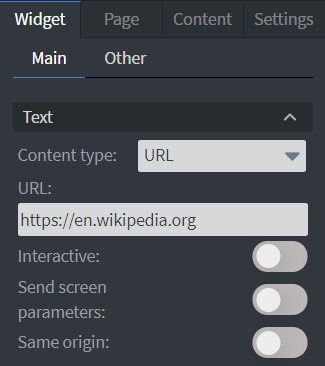 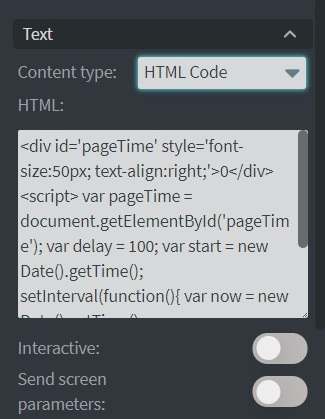
|
In the Text Menu you can choose your content type.
|
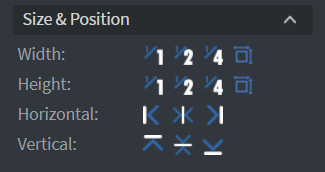 |
In the Size & Position Menu you can select the width, height, and placement of your widget quickly. See more information about: Size&Position. |
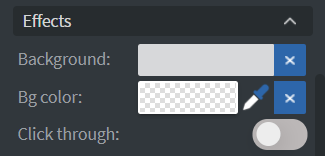 |
In the Effects Menu you can select a background image or color for your widget. |
 |
In the Animation Menu you can choose the Enter, Repeat and Exit animations of your widget. See more specified information about: Animation. |
