VIDEO ELEMENT
Posted by 1 1 on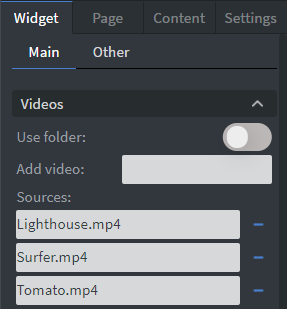 |
In the Videos Menu you can select the videos that you want to play in your content individually. You can also select a whole folder to play from. |
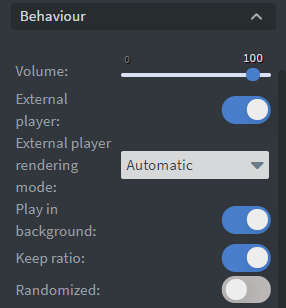 |
In the Behavior Menu you can set the volume of your video with the slide. You can turn on the External player function. Devices will play the video with their native video player. If External player is turned on a Play in background slide box appears. By switching the Keep Ratio switch, the videos you play will retain the same ratio. |
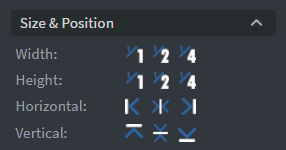 |
In the Size & Position Menu you can select the width, height, and placement of your widget quickly. See more information about: Size&Position. |
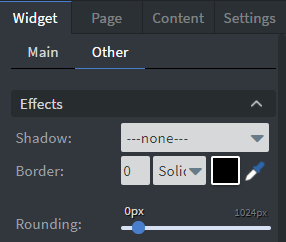 |
In the Effects Menu you can add a shadow and a border to your widget. You can also set the size, type, and color of your border. With the Rounding Slide you can round over the corners of your widget. |
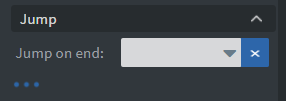 |
In the Jump Menu you can set up the Jump on end function. The content will switch to the selected page after the video has ended. |
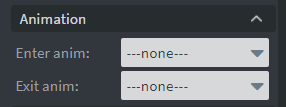 |
In the Animation Menu you can choose the enter and the exit animations of your widget. See more specified information about: Animation. |
