CLOCK ELEMENT
Posted by 1 1 on
With the Clock Widget you can add a digital or an analog clock to your content. |
|
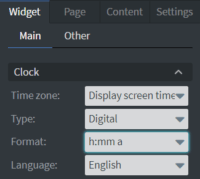 |
In the Main Properties Menu you can select the time zone and type of clock you want.
On the digital clock you can also select from different time formats and languages. These options will not appear with the analog clock type. |
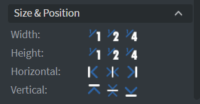 |
In the Size & Position Menu you can select the width, height, and placement of your widget quickly.
See more specified information about: Size&Position. |
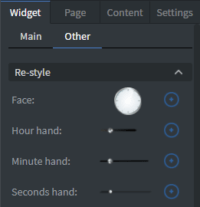 |
On the analog clock you can select from different clock faces or add your own custom face.
You can also change the clock hands here. |
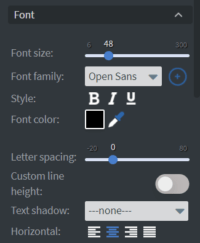 |
On the digital clock in the Font Menu you can set the size, font family, style, and the color of the font.
You can also set letter spacing and shadow for your clock here. See more specific information about: Using font. |
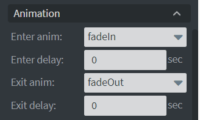 |
In the Animation Menu you can choose the enter and exit animation of your widget.
See more specified information about: Animation. |
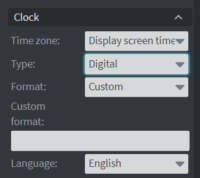 |
Starting with version 1.8 you can add a custom format to your clock widgets.
For available formatting options refer to the moment.js guide. Learn more: moment.js. |
